Machine Data Source
The machine data source is located in your system registry. It is specific for your machine and cannot be shared with other computers on the network. If you want, it can be used only by other users of the same computer.
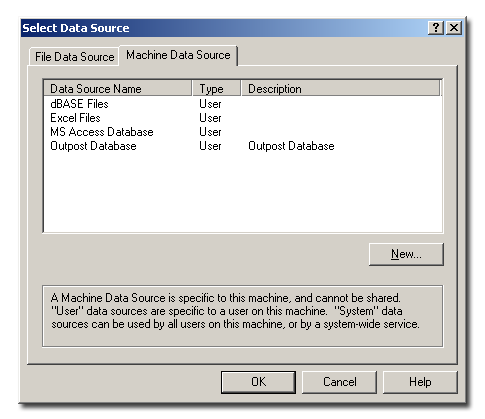
To create a new data source, follow these steps:
- Click Newà
- Select User Data Source to make the new data source available to the current user only, or System Data Source to allow all users of the computer use it as well. Click Next.
- Select a driver for which you want to create a data source, and then click Next.
- Check the properties of the newly created data source. If one or more settings are incorrect, click Back to return to previous steps and change the needed parameters. Click Finish to finalize the data source creation.
- The newly created data source will appear in the Data Source Selection window.

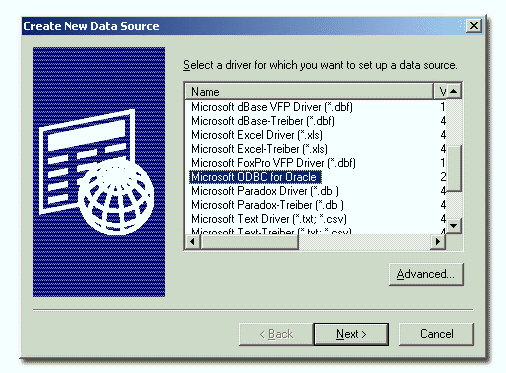
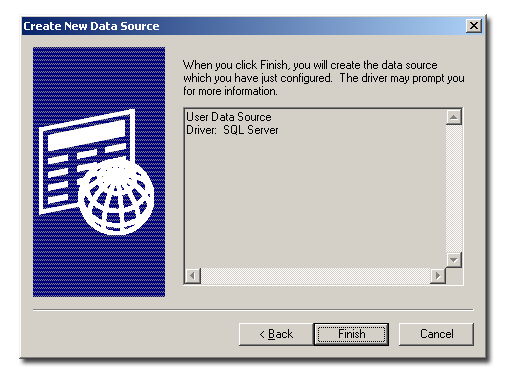
Note: In some cases the driver may not find the database automatically and you will have to specify additional settings such as path to the data to be backed up.